Visualizers
Several visualization options are available. For in-process rendering, Rayrai is the recommended option and runs inside the simulation process (no RaisimServer required). For server-based visualization, RaisimUnity and RaisimUnreal provide external viewers. A server-based visualizer is required to view simulations when using RaisimServer-based examples. This site provides documentation for Rayrai, RaisimUnity, and RaisimUnreal.
Visualizer Selection Guide (Summary)
For in-process/offscreen rendering or UI embedding: Rayrai.
For a cross-platform, user-friendly solution: RaisimUnity.
For integrated GPUs on Linux: RaisimUnityOpenGL.
For maximum versatility, publication-quality visuals, or RL vision data: RaisimUnreal.
Visualizer Selection Guide (Detailed)
Rayrai (In-Process/Offscreen)
Rayrai is a lightweight C++ visualizer executing within the simulation process. It renders to an OpenGL texture and is architected for integration with custom UIs (ImGui, Qt, etc.) or headless pipelines.
In-process rendering (no RaisimServer required).
Offscreen render targets via
RayraiWindow.Supports custom visuals, point clouds, coordinate frames, and object picking.
Optimal for tooling, camera sensor simulation, and custom pipelines.
Not a full-featured server visualizer (lacks built-in maps or UI tooling).
Build instructions are available in the Installation section. Detailed usage and API coverage are provided in the Rayrai section.
RaisimUnity
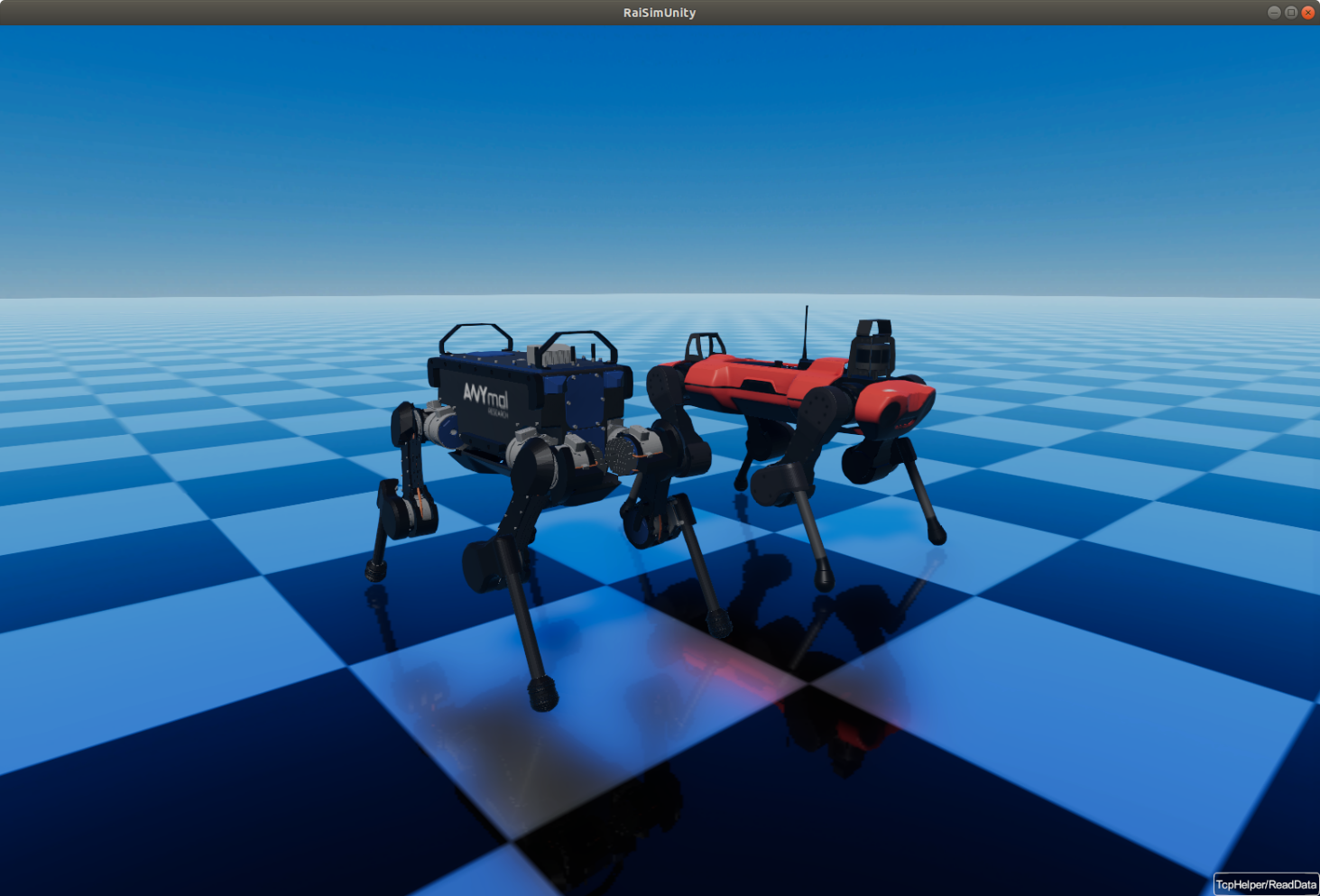
Binaries are included in the
raisimUnitydirectory.User-friendly.
Lower frame rate but reduced system resource consumption compared to RaisimUnreal.
Executes as an independent process (via RaisimServer).
Closed-source.
Compatible with Linux, macOS, and Windows.
RaisimUnreal (Beta)

Binaries are provided via GitHub releases.
Currently available only on Windows and Linux.
The most feature-rich visualizer. Only RaisimUnreal supports maps (refer to the RaisimUnreal section).
Utilizes multithreading for performance; however, it may impede RL training or simulation speed.
User-friendly.
Supports graphs and bar charts (see
examples/map_atlas_charts.cpp).Executes as an independent process (via RaisimServer).
Closed-source.
RaiSimUnity vs. RaiSimUnreal Comparison
The following comparison highlights differences between RaisimUnity and RaisimUnreal.
Graphics Quality
RaisimUnity: 7/10.
RaisimUnreal: 10/10 (Quality may be lower on Linux due to driver discrepancies).
Compatibility
RaisimUnity: Includes an OpenGL variant to ensure compatibility with legacy or integrated GPUs lacking Vulkan support on Linux.
RaisimUnreal: Experimental support; reporting issues via GitHub is encouraged.
GPU Utilization (based on reference system benchmarks)
RaisimUnity: 90%.
RaisimUnreal: 98% (Performance is significantly higher on Windows; Linux performance can be impacted by driver behavior and weather presets).
GPU Memory Usage (with RaiSim examples)
RaisimUnity: ~2 GB.
RaisimUnreal: ~2 GB.
Mesh Loading Time
RaisimUnity: Very fast.
RaisimUnreal: Considerably slower due to the lack of mesh instancing, resulting in redundant asset loading.
Support
RaisimUnity: Actively supported and maintained.
RaisimUnreal: Development focus has shifted to RaisimUnreal.
Graphs (Time Series and Bar Charts)
RaisimUnity: None.
RaisimUnreal: Uses Kantan Chart to visualize server-provided graphs; see
examples/map_atlas_charts.cpp.
Video Recording
RaisimUnity: Functional on Linux.
RaisimUnreal: Functional on Linux and Windows.
Object Interactions
RaisimUnity: Unsupported.
RaisimUnreal: Supports force application, distance measurement, and object lifecycle management.